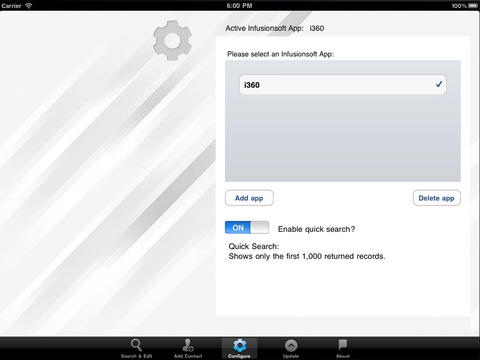PowerConnect for Infusionsoft for iPad 1.1.5
Free Version
Publisher Description
*NOW* Compatible with IOS8. PowerConnect for Infusionsoft iPad app is the ultimate way to quickly search and edit your existing Infusionsoft contacts on your iPad. Start out with the free version of the app, then use the in-app purchase to grow to Lite or Pro versions as you need to ! - The Free version of this application allows you to search using first and last name, and get back the results and see Phone1 and first email fields. - The Lite version of this application allows you to perform complex searches using Tags (Tags1 and Tags2, just like Infusionsoft) plus all address and phone fields. You'll get back the results of all user fields including Tags, Sequences and Opportunities. - The Pro version of this application allows you to do all the searches from the Lite version PLUS be able to edit almost all fields including person information, contact notes, phone fields, address fields (Billing, Shipping and Optional). Pro enables you to Add and Remove Tags! Start, Stop, Pause or Remove Sequences! Select multiple users from your search and "mass edit" them: Add/Remove Tags, Add/Remove from Sequences, add as iPhone contacts, and more ! That's serious Infusionsoft power ! Never be away from your contacts and opportunities again ! If you're an Infusionsoft power-user, you NEED the PowerConnect for Infusionsoft iPad app ! Note: The PowerConnect for Infusionsoft iPhone and iPad apps are sold separately in the iTunes store. Tip: Don't download this iPhone application unless you are a paid Infusionsoft CRM user, otherwise, it will not be useful to you. Tip: If you don't see any contacts, use the API method, explained the help ! Tip: The PowerTools360.com website expressly describes all the features within the app. If you don't see the function you want as listed on the website -- it's likely NOT in the application. We have thousands of happy people using the app, but this isn't "ALL of Infusionsoft in an app." PowerConnect supplies the most important "On the Go" features. You are always welcome to email us questions about functionality BEFORE you make your purchase.
Requires iOS 7.1 or later. Compatible with iPad.
About PowerConnect for Infusionsoft for iPad
PowerConnect for Infusionsoft for iPad is a free app for iOS published in the Office Suites & Tools list of apps, part of Business.
The company that develops PowerConnect for Infusionsoft for iPad is Jeremy Moskowitz. The latest version released by its developer is 1.1.5.
To install PowerConnect for Infusionsoft for iPad on your iOS device, just click the green Continue To App button above to start the installation process. The app is listed on our website since 2011-09-13 and was downloaded 3 times. We have already checked if the download link is safe, however for your own protection we recommend that you scan the downloaded app with your antivirus. Your antivirus may detect the PowerConnect for Infusionsoft for iPad as malware if the download link is broken.
How to install PowerConnect for Infusionsoft for iPad on your iOS device:
- Click on the Continue To App button on our website. This will redirect you to the App Store.
- Once the PowerConnect for Infusionsoft for iPad is shown in the iTunes listing of your iOS device, you can start its download and installation. Tap on the GET button to the right of the app to start downloading it.
- If you are not logged-in the iOS appstore app, you'll be prompted for your your Apple ID and/or password.
- After PowerConnect for Infusionsoft for iPad is downloaded, you'll see an INSTALL button to the right. Tap on it to start the actual installation of the iOS app.
- Once installation is finished you can tap on the OPEN button to start it. Its icon will also be added to your device home screen.